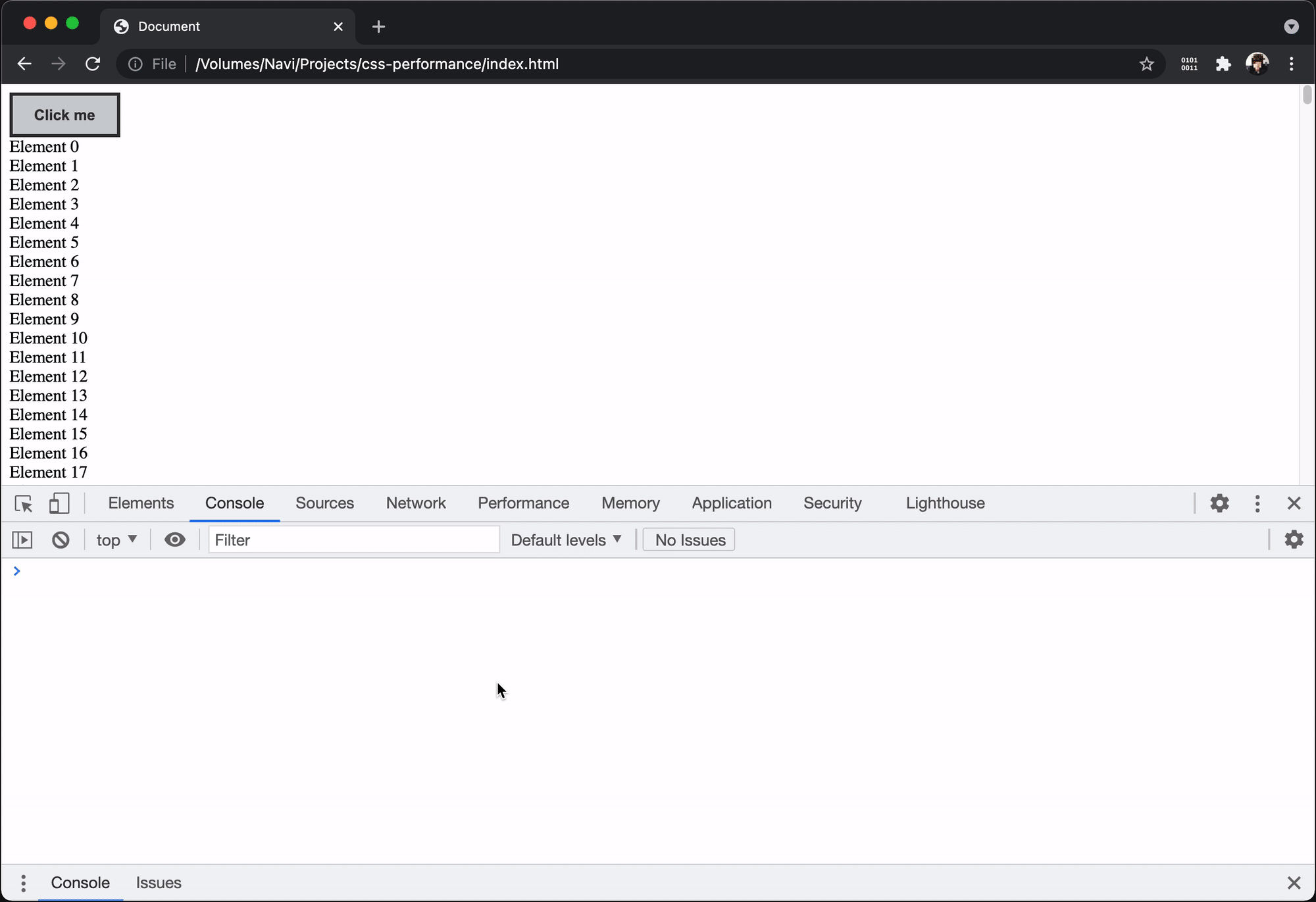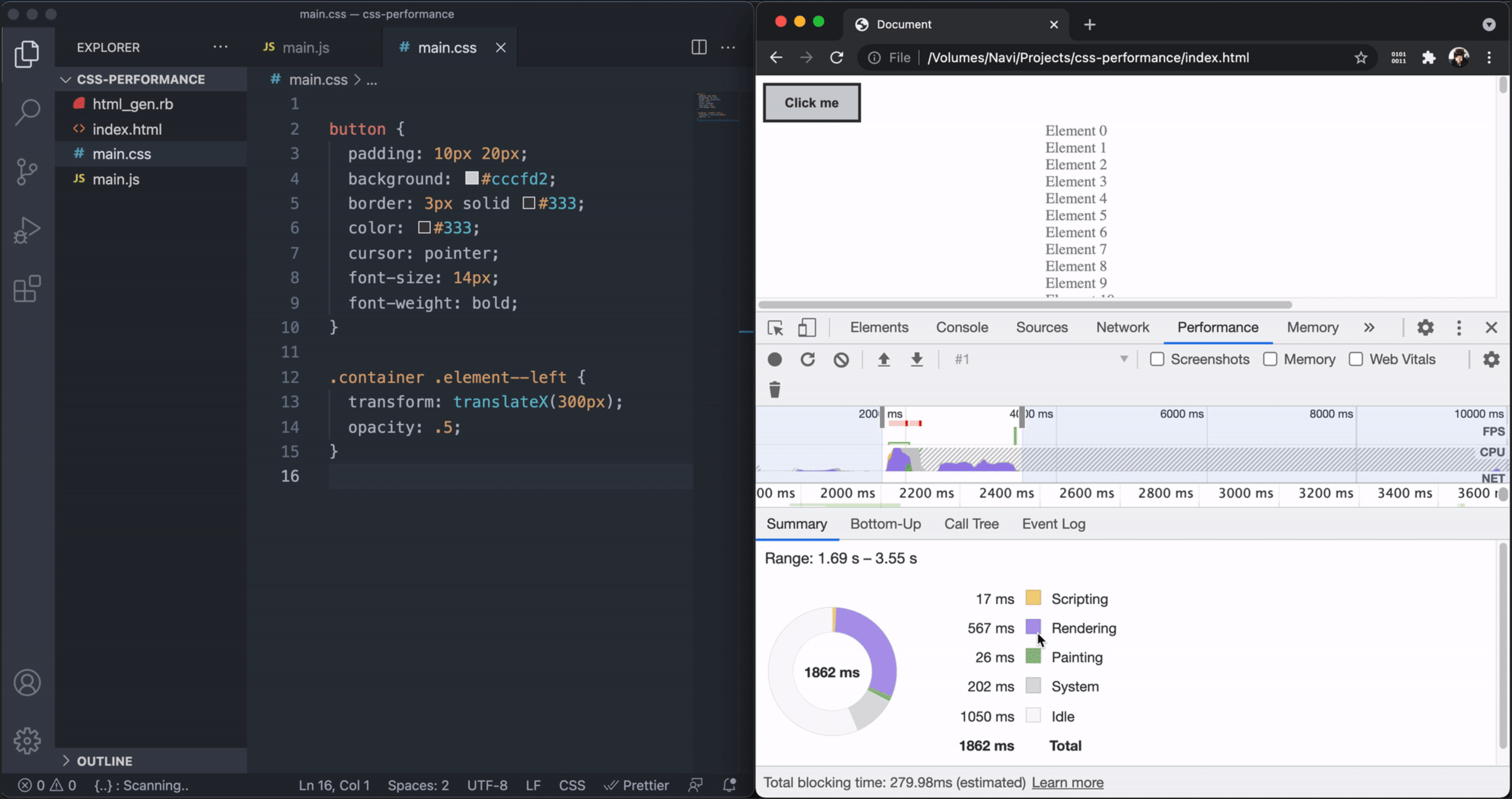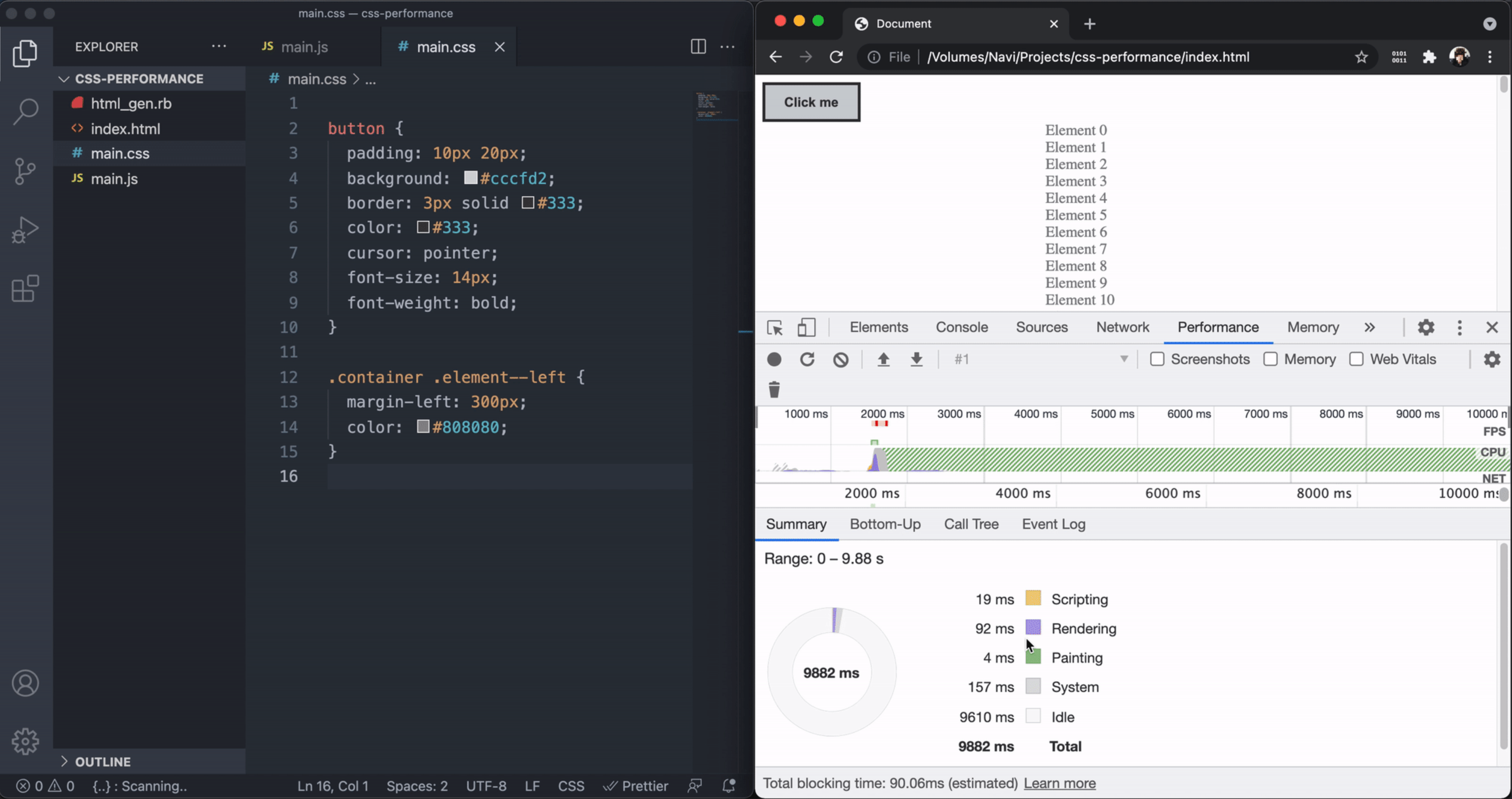Working in a web IDE is a challenging but fun trial. I frequently face the edge of browser capabilities and often need to find bottlenecks to ensure a good user experience. Today, I will show you one of these challenges.
First of all, let’s remember that our browsers have five major phases during the rendering lifecycle:
 Image source: https://developers.google.com/web/fundamentals/performance/rendering
Image source: https://developers.google.com/web/fundamentals/performance/rendering
Generally, we pay too much attention to the first one. However, today, I will show how the second and the third one may impact your web app’s performance. Check this simple example:
The JavaScript code of the “Click me” button is:
const button = document.querySelector("button");
const elements = document.querySelectorAll(".element");
button.onclick = (e) => {
elements.forEach((element) => element.classList.add("element--left"));
};
When users click on that button, all 5000 elements receive the new CSS class and move. That seems a bit drastic, but some operations in an IDE may affect other components at a comparable level.
Now, let’s finally check the following two examples and understand how different CSS properties impact the page’s performance differently.
1. The slow approach
All right, let’s take a look at the performance of this page:
It takes 567ms during the rendering phase! This approach relies on the transform property to move the elements and the opacity to change their color when they move.
2. The fast approach
Now, let’s quickly tweak our CSS logic a bit to do the same thing but getting a considerable faster result:
It takes only 92ms for rendering now 🚀 We just changed the CSS by using margin-left instead of the transform property and the color instead of the opacity.
Some CSS properties demand more browser resources than others. During my investigations, I found that the following properties may harm your web app performance, so let’s keep one or two eyes on them:
border-radiusbox-shadowopacitytransformfilterposition: fixed
Happily, some new properties may help us, like the new content-visibility, which enables the user agent to skip some elements from the rendering phase 1.
I hope that after this reading, you may think about CSS as a powerful, measurable, and understandable tool :-)
–
-
content-visibility: the new CSS property that boosts your rendering performance - https://web.dev/content-visibility ↩