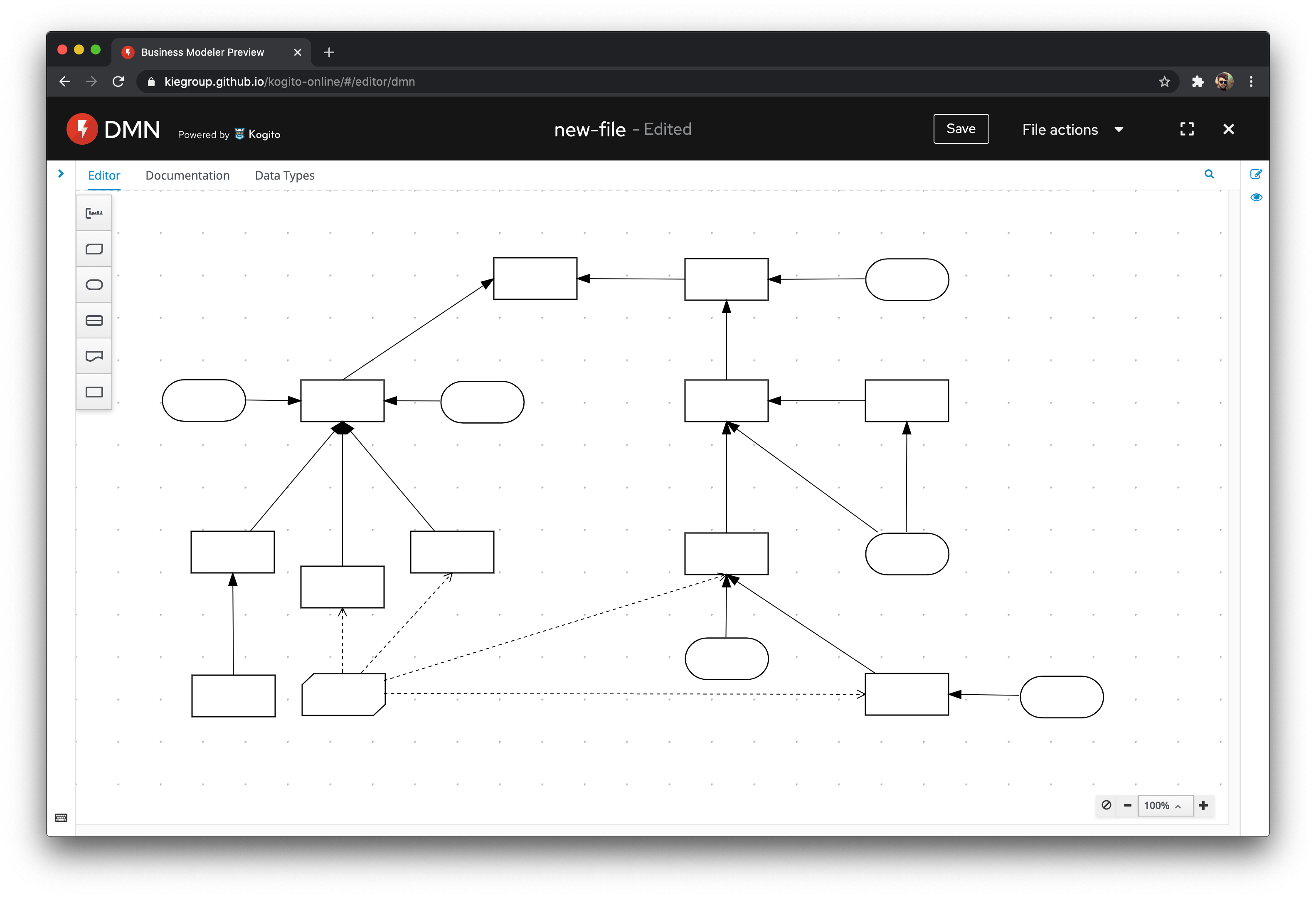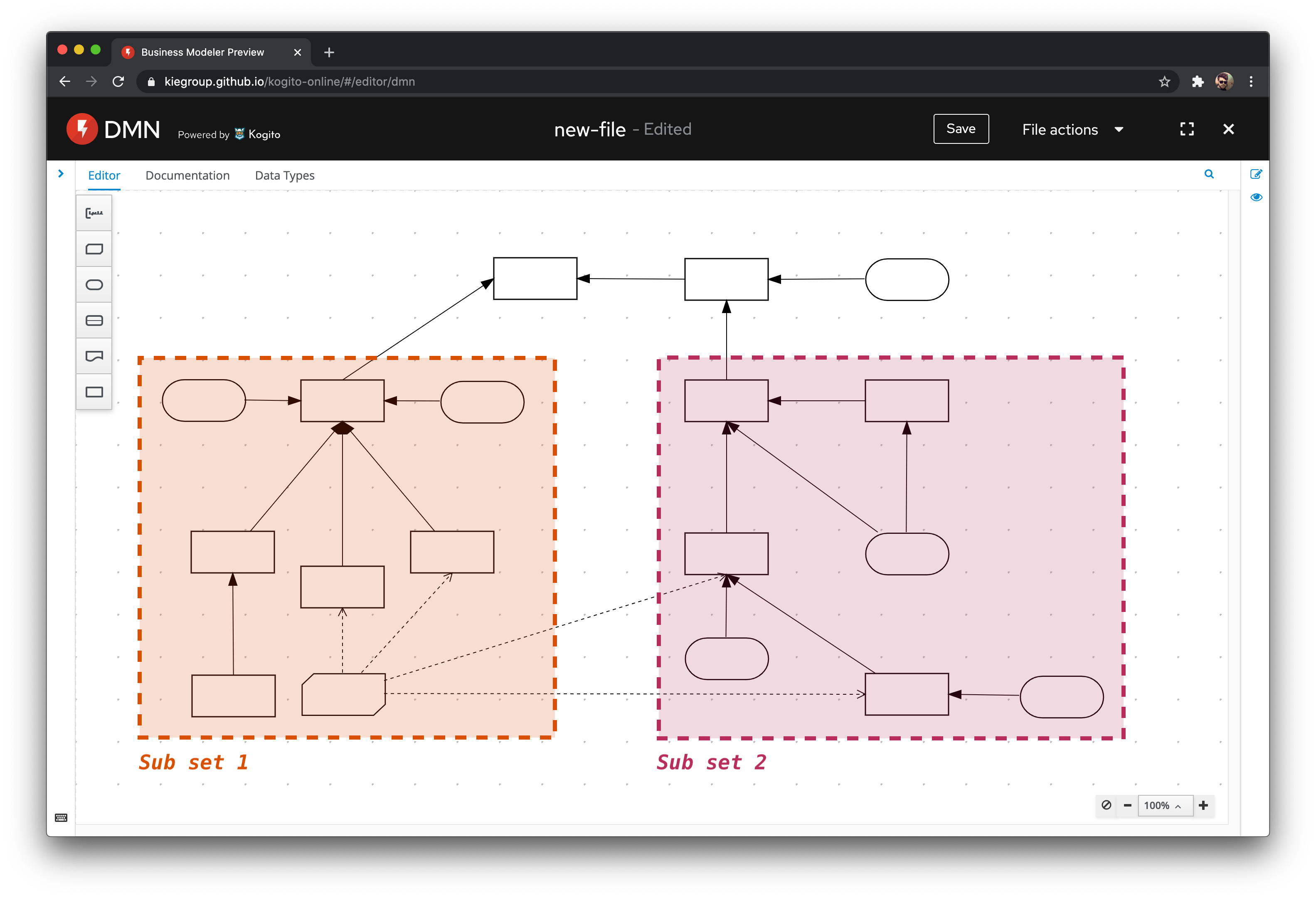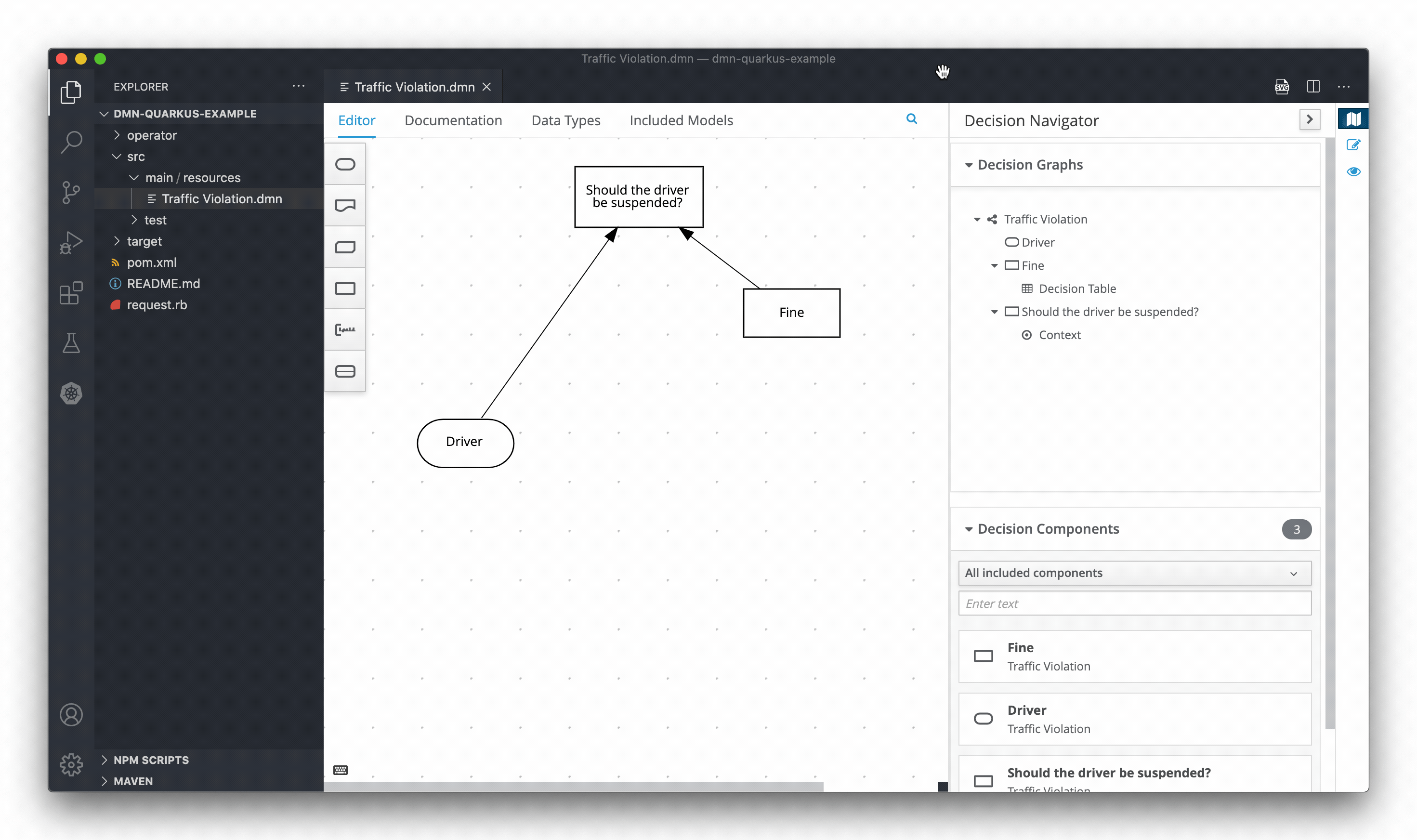DMN editor supports multiple diagrams now
The DMN editor was already great for expressing business logic and decomposing complex decisions into multiple nodes.
However, in some advanced use cases, your graph may get complicated, and your model might look like this:
I’ve removed all labels from this example to focus on the number of nodes and their relationship. Even without acknowledging the decision logic that some elements hold, we easily notice that two subsets compose the decision logic.
This kind of scenario frequently happens on large DMN models since they generally have a tree layout. Now, when you meet a situation like that one, you’re able to decompose the model logic into subsets.
Creating Decision Requirements Diagrams (DRD) for each subset is relatively straightforward. For composing a new DRD from many nodes, select them and right-click. Also, you can create a diagram from a single node by clicking on the DRD icon:
Dividing a problem into smaller and simpler pieces is always an excellent idea, and now we have another approach for that.
We already could decompose a huge business decisions into multiple meaningful nodes. We also could split a DMN model toward various models and reuse their logic by relying on the Included Models tab.
Now, we can finally break the DMN graph into many sub-digrams. It’s all about simplifying how we visually express decisions.
Stay tuned for the future updates! ;-)
-
Notice: in some use cases, when your DMN model contains multiple decision requirements diagrams (DRDs), you may face some validation errors that prevent the execution. You can the kogito.decisions.validation=DISABLED property into the application.properties to disable model validation and successfully execute the model. This is issue wont be present on Kogito Tooling 0.7.1 (end of October) - KOGITO-3571.